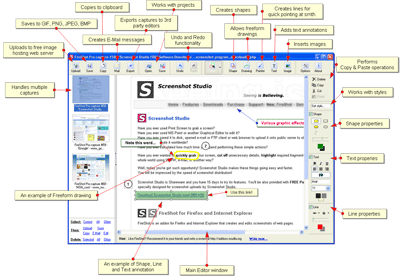When we submit defects, we often include a core set of data that's included on every ticket. For most organizations, this will include the submitter, the environment where the issues was discovered, the steps to reproduce, and often some sort of attachment showing or demonstrating the issue. In many cases, this core information can be captured and filled out automatically. Some defect tracking tools provide features that provide this functionality, but even if they don't a lot of times you can write a really simple script to populate a lot of this information for you. At a minimum, if your team has an expectation for some of these aspects to be filled out for all tickets, consider making those fields required to help ensure that each one is at least touched/reviewed before the tester clicks submit.
This tip was part of a brainstorm developed at the September 2011 Indianapolis Workshop on Software Testing on the topic of "Documenting for Testing." The attendees of that workshop (and participants in the brainstorm) included: Charlie Audritsh, Scott Barber, Rick Grey, Michael Kelly, Natalie Mego, Charles Penn, Margie Weaver, and Tina Zaza.